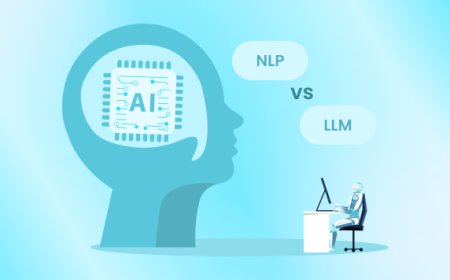Windows NTP Server: Real-World Applications and Ongoing Maintenance
After setting up a Windows NTP Server, many assume the job is done. But the reality is, time synchronization isn't a one-time taskit's an ongoing responsibility. From ensuring consistent uptime to monitoring changes in your network, maintaining a Windows-based NTP setup requires attention, but the payoff is a reliable and secure infrastructure.
Why Maintenance Matters
When everything is running smoothly, its easy to overlook the role that synchronized time plays. But time drifteven if only a few secondscan lead to problems you might not notice right away. Failed logins, data inconsistencies, or inaccurate reports can all stem from systems operating on different clocks.
Keeping your Windows NTP server in check helps avoid surprises. It ensures that every device on your network is working from the same timeline. And in fields like finance, healthcare, or law enforcement, those few seconds can mean the difference between clarity and confusion.
Monitoring Is Key
Once your server is up and running, its important to keep an eye on it. Not in a hands-on-every-day way, but with the occasional check-in. Make sure your server is still syncing with its chosen sources and that client devices are getting accurate time.
This doesnt need to be complicated. Set a reminder to review logs or check system events once a week. If something seems offlike a sudden time jump on your machines or unusual login errorsthats your cue to dig deeper.
Real-World Use Cases
Think of all the systems in your environment that depend on accurate time. Here are a few real-world examples:
-
Business Networks: From email servers to shared drives, many systems rely on accurate timestamps for communication and file versioning.
-
Security Systems: Cameras and access control systems log entry times, and these need to be in sync to build a reliable timeline.
-
Cloud Services: When syncing with cloud applications or services, time differences can cause authentication errors or failed data transfers.
In each of these scenarios, the time server quietly plays a critical role. Without it, you might not notice the issue until something breaksand by then, it could be hard to trace back.
Common Challenges (And How to Avoid Them)
If your NTP server stops syncing or a firewall blocks the necessary traffic, devices on your network will fall out of sync. That can create headaches down the line. To avoid these problems, it's smart to:
-
Review your firewall settings after any major update
-
Double-check that your server is communicating with the time sources you've chosen
-
Keep documentation of your NTP configuration so it's easy to troubleshoot or replicate
Also, be mindful of virtualization environments. Systems running on virtual machines can sometimes drift more quickly than physical ones, so they may need closer attention.
Dont Set It and Forget It
We often rely on automated systems to take care of technical tasks behind the scenes. And while the Windows Time Service is generally reliable, it's still good practice to check in periodically. A few minutes spent reviewing your time configuration can save hours of trouble later.
If you're working in a team, make sure others know how your NTP setup works. That way, if you're out of the office or unavailable, someone else can step in and keep things running smoothly.
Long-Term Reliability
A properly maintained Windows NTP server provides peace of mind. It helps your entire network stay in sync, reduces potential for errors, and supports better reporting, logging, and collaboration. Its one of those behind-the-scenes pieces of infrastructure that doesn't get much attentionuntil something goes wrong.
By treating time synchronization as an ongoing part of your IT checklist, youre doing more than just maintaining accurate clocks. Youre building a more dependable environment for everyone who uses your systems.
In case youre looking for a helpful guide to revisit configuration steps or review best practices, check out the detailed instructions on how to set up and maintain a Windows NTP Server. Its a good resource whether youre getting started or just want to double-check your setup.
Final Thoughts
Time may be invisible, but in IT, it governs everything. From syncing files to securing systems, accurate clocks keep the digital world in order. And it all starts with a reliable time server.
So if youve already set one upgreat. Now make sure it stays that way. With a few checks here and there, your Windows NTP server can remain a quiet but critical pillar of your networks stability.
Expanding Use Cases in a Growing Network
As your organization scales, so does the complexity of keeping all systems in sync. Its not just about syncing servers anymoreit's about aligning everything from mobile devices and virtual machines to cloud platforms and hybrid environments.
Lets say your company is expanding to a second office or shifting part of its operations to the cloud. Suddenly, having just one time source on your local server might not be enough. In this case, expanding your NTP strategy to include external references or multiple internal servers can help prevent time-related issues before they start.
Many businesses also overlook remote employees or branch offices when planning time synchronization. Even if those users are outside the main office network, their devices still rely on accurate timestamps for VPN access, cloud logins, and secure file sharing.
Educating Your Team
Lastly, one of the most underrated aspects of keeping your Windows NTP server effective is education. When your IT teamand even non-technical staffunderstand why accurate time matters, youre far more likely to keep things running smoothly.
A short internal document explaining what the time server does and how to report issues can go a long way. So can a simple checklist for troubleshooting common problems. Empowering your team means fewer disruptions and quicker resolutions when things go wrong.
Preparing for the Unexpected: Redundancy and Recovery
Even with the most well-maintained systems, unexpected issues can arise. Power outages, hardware failures, or misconfigured updates can all affect your Windows NTP Server. Thats why building redundancy into your time synchronization setup is more than just a nice-to-haveits a necessity.
Instead of relying on a single server, consider setting up a secondary internal NTP server. This ensures that if the primary server goes offline, devices can still sync without disruption. Similarly, configuring your system to reference multiple external time sources reduces the risk of inaccurate time if one source goes offline or becomes unreliable.
Cloud and Hybrid Considerations
In modern networks, its rare to find infrastructure that exists purely on-premises. Cloud computing and hybrid environments have introduced new challenges and opportunities in time synchronization.
If your organization is using Azure, AWS, or other cloud platforms, youll want to verify that these services are syncing with trusted time sources. Also, ensure your on-premises Windows NTP server is able to communicate effectively with any cloud-based resources.
When systems in different environments dont share a common time source, issues can ariseespecially during authentication, data replication, or scheduled job execution. Cross-checking that your cloud and local environments are aligned will help avoid frustrating and time-consuming debugging sessions.
The Role of NTP in Security and Compliance
Its easy to overlook time synchronization as a security component, but in truth, it plays a major role in ensuring systems remain secure and compliant.
Security logs, audit trails, intrusion detection systems, and encryption protocols all depend on accurate time. If two servers disagree on what time it is, correlating logs to identify a threator even proving compliance during an auditbecomes much harder.
Regulatory frameworks like PCI-DSS, HIPAA, and ISO standards often include requirements around accurate timekeeping. By maintaining a reliable Windows NTP Server, youre not just improving efficiency; youre actively supporting your organizations security posture and legal obligations.
Future-Proofing Your Time Strategy
As technology evolves, so too will the demands placed on your time synchronization strategy. Automation, AI, and real-time analytics will all place greater emphasis on precise timing. Looking ahead, now is the perfect time to assess whether your current configuration can scale with your organization.
Ask yourself:
-
Are our systems equipped to handle more devices requiring accurate time?
-
Do we have visibility into which machines rely on the NTP server?
-
Are we prepared to support hybrid or international operations?
By considering these questions now, you can begin to adjust your setup to handle future growth, integrations, and innovations more seamlessly.
Integrating NTP with Broader IT Infrastructure
As your organization adopts more tools, platforms, and connected systems, it's essential that time synchronization doesnt get siloed. Integrating your Windows NTP Server with your broader IT infrastructure ensures that all servicesfrom file storage and email to network authentication and monitoringwork in harmony.
For instance, integrating your NTP server with your Active Directory setup ensures proper authentication timing. Similarly, linking time synchronization to your monitoring tools can help flag delays or inconsistencies before they lead to real problems. These small integrations create ripple effects that enhance performance, accuracy, and system reliability across the board.
NTP and Incident Response
Accurate timekeeping plays a critical role in incident detection and response. Whether you're dealing with a cybersecurity breach or a simple network outage, logs are your first line of defense in identifying what went wrong and when.
Without synchronized time, comparing logs across multiple devices becomes confusingevents may appear out of order, or key insights may get lost in translation. With a properly maintained NTP setup, your incident response team can reconstruct timelines with confidence, reducing resolution time and potential damage.
Evolving Best Practices
Over the years, best practices for NTP have evolved. Modern standards suggest:
-
Using authenticated time sources when possible
-
Monitoring NTP drift with tools that alert based on thresholds
-
Avoiding reliance on a single external source
-
Performing regular audits of NTP configurations
Staying updated with these practices ensures your network remains both modern and resilient. If your current setup is more than a few years old, it might be time to revisit your configuration and align it with the latest recommendations.
Wrapping Up
Running a Windows NTP server isn't just a technical requirementit's part of a broader strategy for keeping your systems reliable, your logs accurate, and your data protected. Its easy to set up, but the real value comes from consistent attention and smart planning.
Think of your NTP server as the silent metronome behind your operations. It doesnt get the spotlight, but without it, things quickly fall out of rhythm. And in a world where every second counts, having the right timeevery timemakes all the difference.