How to Optimize Your Google My Business Listing
Learn how to optimize your Google My Business listing to boost local visibility and attract more customers with expert tips from Cloud Gateway
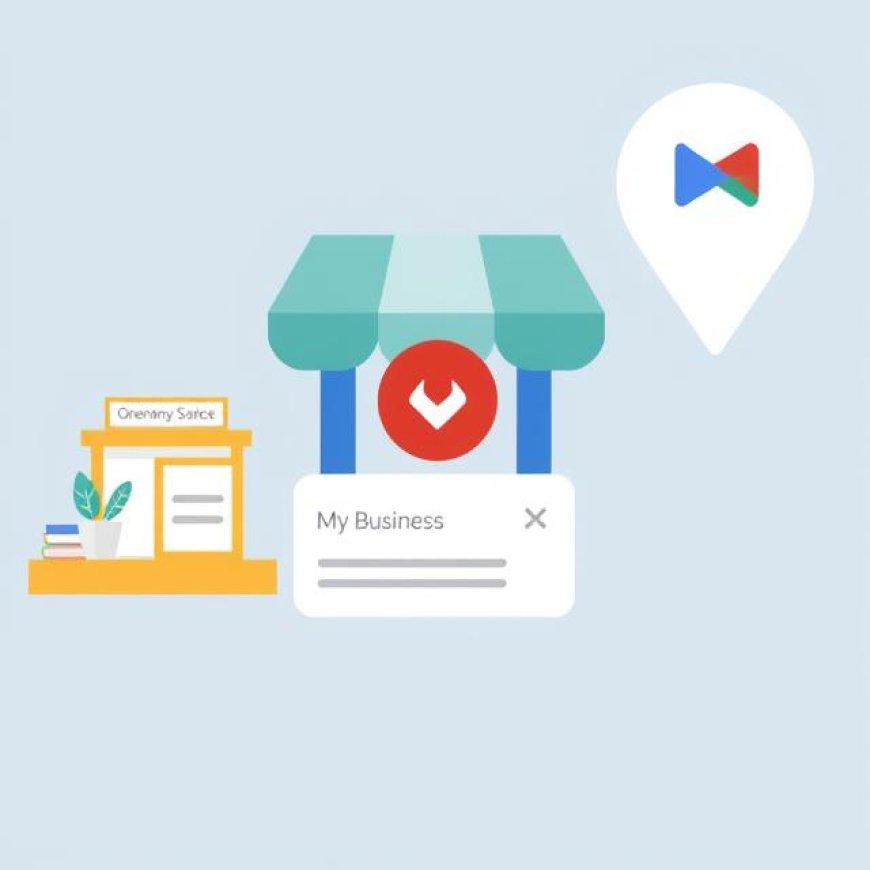
Having a strong local presence is super important for growing your business in today's digital world. Your Google My Business (GMB) listing is a great tool for getting noticed locally. If you set it up right, it can bring in a lot of local traffic and good leads.
At Cloud Gateway, we help businesses get the most out of Google My Business. In this guide, we'll show you how to set up your Google My Business listing so it ranks higher in search results and brings in more customers.
1. Claim and Verify Your Listing
First, claim your business on Google My Business. Then, verify itusually by mail or phoneto prove you own the business. If you don't verify your listing, it won't be fully functional or visible to people.
2. Fill Out Every Part of Your Profile
If your profile isn't complete, it can hurt your visibility. Make sure you fill in every field accurately, including:
- Business name
- Category and subcategories
- Address and service area
- Phone number and website
- Business hours
- Attributes (like women-owned, wheelchair-accessible)
At Cloud Gateway, we can help you create a professional, SEO-friendly profile that gets noticed.
3. Keep Your NAP Information Accurate and Consistent
NAP stands for Name, Address, and Phone Number. Make sure this info is exactly the same across all your online spotswebsite, social media, directories, etc. If it's not consistent, Google might get confused and lower your ranking.
4. Add Good-Quality Pictures and Videos
Visuals are important for getting people interested. Add:
- A clear business logo
- Photos of the inside and outside
- Pictures of your products or services
- Photos of your team
- Short videos about your business
Businesses with photos get way more requests for directions and website clicks.
5. Write a Good Business Description
Use the description to tell people about your business. Keep it short, use keywords, and focus on what customers want to know. Say what makes your business special, what services you offer, and any offers you have.
Example:
Cloud Gateway provides modern digital solutions and marketing services to help businesses grow online, get more traffic, and get noticed more.
6. Get and Respond to Reviews
Online reviews tell Google and potential customers that you're trustworthy. Ask happy customers to leave reviews, and always reply, whether the feedback is good or bad. Responding quickly and professionally shows you care about your customers.
7. Post Updates Regularly
You can also publish posts on your GMB profile, just like on social media. Use it to:
- Share deals or offers
- Mention blog posts or news.
- Announce events or changes.
- Updating regularly helps keep your profile active and top of mind.
8. Allow Messaging
Letting customers message you straight from your GMB profile can get more people involved. Also, keep an eye on the Q& A section and answer questions to clear things up and build trust.
9. Use Insights to See How Things Are Going
Google gives you good info, like:
- How customers find your listing
- Where they're coming from
- What they do (calls, direction requests, website visits)
Use this data to make your GMB strategy better. Cloud Gateway helps businesses look at this info to improve how they're doing over time.
In Conclusion
A well-set-up Google My Business listing can really change things for local marketing. GMB is a tool that every business should learn to use, from getting noticed on Google Maps to building trust with reviews.
At Cloud Gateway, we're good at helping businesses set up their Google My Business listings and do well in local search. Want to rank higher and get more local customers? Let's get going today.










































