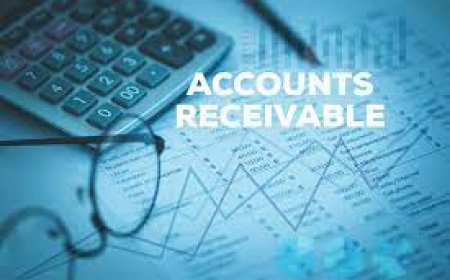How to Start an Etsy Shop with No Experience or Inventory
Curious how to start an Etsy shop with no inventory or experience? Here’s a simple, honest guide to launching your online store—even if you’re starting from scratch.

I remember the moment I realized I wanted to do more than just clock in and out of my IT job every day. Dont get me wrongI love what I do. But theres something deeply satisfying about building something thats entirely yours. That thought led me down the rabbit hole of online business ideas, and eventually, I stumbled across Etsy.
But heres the kicker: I had zero experience selling anything online, and I didnt have a stockroom full of handmade crafts. So how do you even begin? Surprisingly, its easier than youd thinkand no, you dont need to be a master artist or have a garage full of candles.
Whether you're a tech professional, a creative at heart, or just someone with a side hustle dream, this guide will walk you through how to start an Etsy shop without feeling overwhelmed. And yesyou can do it without any inventory.
Why Etsy? Why Now?
Etsy has evolved into one of the most powerful platforms for selling unique, custom, or niche products. And it's not just about handmade mugs or crocheted coasters anymore. From digital planners to printable wall art and even code-based products like web templatesEtsy has become a go-to spot for low-investment online entrepreneurship.
If youve ever searched how to sell on Etsy or wondered, "How do you sell on Etsy without making physical products?"youre not alone. Many sellers start out exactly where you are now: curious, unsure, and totally inventory-free.
Step 1: Decide What Youll Sell (Hint: It Doesnt Have to Be Physical)
The biggest myth? That you have to hand-make and ship physical items. In reality, digital products are booming on Etsyand they require no inventory, no shipping, and minimal overhead.
Here are a few inventory-free product ideas to spark your imagination:
- Printables (budget trackers, calendars, wedding invitations)
- Digital planners or journals
- Stock photos or digital art
- Resume templates or portfolio designs
- Web or app UI kits (yes, IT folks, this ones for us)
You can also dive into print-on-demand using services like Printful or Gelato, where your designs are printed on products only after a customer places an order. That means: no inventory, no packaging, no hassle.
Step 2: Create Your Etsy Seller Account
Once youve got a product idea in mind, its time to create an Etsy seller account. Heres a quick walkthrough of how to make an Etsy shop:
- Head to Etsy.com and click Sell on Etsy.
- Set up your shop preferences language, country, currency.
- Choose your shop name make it brandable, memorable, and easy to spell.
- Add your listings for digital or print-on-demand items, youll upload mockups or previews.
- Set your prices, payment methods, and shipping settings (digital products = no shipping!)
Pro Tip: Even if youre not design-savvy, tools like Canva or Creative Market can help you create beautiful digital products or mockups.
Step 3: Polish Your Listings Like a Pro
Selling on Etsy isnt just about uploading a product and crossing your fingers. Your product listings are like mini landing pages. Heres how to optimize them:
- Use clear, SEO-friendly titles that describe exactly what youre offering.
- Include multiple high-quality images or digital mockups.
- Write an honest, engaging product description. What problem does your product solve?
- Use all 13 tags Etsy allows. Think like a shopper: printable planner, digital budget sheet, etc.
Remember, Etsy is a search engine. The more relevant your titles, tags, and descriptions, the easier it is for people to find you.
Step 4: Market Your Shop (Even Before You Launch)
Heres a little truth bomb: just starting an Etsy shop doesnt guarantee instant traffic. Youll need to do a bit of marketing to get the ball rolling. But it doesnt have to be expensive or complex.
Some easy ways to promote your new Etsy shop:
- Share on Pinterest especially effective for visual products like printables.
- Use Instagram or TikTok to showcase behind-the-scenes or mockups.
- Start an email list for free resources and product updates.
- Join Etsy Facebook groups for networking and collaboration.
Even a simple Coming Soon post on your personal feed can generate some buzz.
Step 5: Keep It SimpleThen Scale
Heres where many beginners get overwhelmed: trying to launch 50 products all at once. You dont need to go big right away. Start with just one to three listings, get feedback, tweak your process, and grow from there.
As your Etsy shop evolves, youll learn which types of products resonate most, what keywords bring in the traffic, and how to refine your branding.
For me, starting with a simple digital product gave me space to learn without pressure. Eventually, I expanded into other formats and even automated parts of the businessall while working full-time in tech.
Final Thoughts: You Dont Need to Be an Expert to Get Started
If youve been sitting on the idea of starting somethinganythingon your own terms, Etsy is a low-risk, high-opportunity way to dip your toes into entrepreneurship. Especially if youre in IT or a creative industry, digital products offer a natural transition into this world.
And the best part? You dont need to be perfect. You just need to start.
So go aheadpick a niche, open your Etsy seller account, and take the first small step toward building something thats 100% yours.